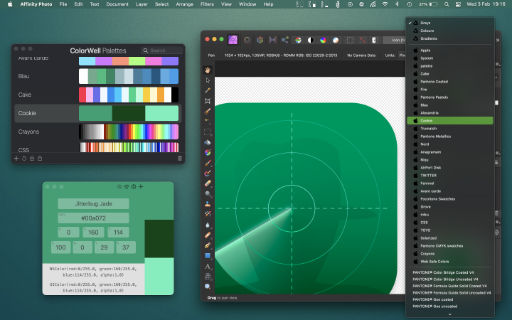SweetP Productions presents:
ColorWell Highlights
Color palettes everywhere!
Professional file support
ColorWell supports import and export to JSON, Adobe .ase, and Apple .clr file formats. This makes it easier than ever to share your color schemes. And with ColorWell's universal palette database, any imported scheme's will naturally be imported directly into the macOS color picker, ready for sytem wide use
Full History support
Every color change you make is saved to History. So even if you can't remember what color you were inspecting 3 days ago - ColorWell can! History support is not limited to single colors, the entire color state is saved on each change. So the current active color along with any saved swatches are right there when you need them.
Advanced palette generation
Use stored palettes as a starting point, fine-tune individual colors. Grab complementary, analagous, triadic, tetradic, or monochromatic colors from the palette generator. Rip colors from images, and finetune the color selection. You can create palette's with unlimited number's of swatches.
ColorWell Features
Unlimited possibilities
Features
- Import/Export JSON, Adobe .ase and Apple .clr palette files
- Unlimited History/Snapshots
- Fully customizable interface
- Swift/Objective-C color code generation
- Support for changing color by Name, Hex, RGB, HSL, HSB, Lab and CMYK
- Color palette generation from image(s)
- Color Scheme generator
- Can be configured as a menubar app
Some other super cool stuff
- macOS DarkMode support
- Can be configured to float in front of all other apps
- Beautiful and intuitive user interface
- Easily change the default colorspace in preferences
- Global hotkey to instantly show or hide
- 30,000+ color names
- Rearrange/delete swatches via drag and drop
- Localized in English, German, Dutch, French and Korean.
What does ColorWell support?
- macOS 11 or better (Sequoia recommended)
- Apple Silicon, Intel
- JSON, Adobe .ase and Apple .clr palette files
- Localized for English, German, Dutch, French and Korean
What does ColorWell's JSON file format look like?
The file should have the extension "json", and the structure should be a JSON dictionary, with only 2 entries:
- paletteName - the name of your palette
- colors - an array of hex color codes
Here's a basic example:
{
"paletteName" : "My amazing palette",
"colors" : [
"#77e5ff",
"#d577ff",
"#ff9177",
"#a1ff77",
"#ff77e5",
"#9177ff"
]
}
ColorWell Reviews
Don't take our word for it, see what others are saying about ColorWell.
Essential Color Tool
★★★★★
by dleuck - Version 7.6.2 - Apr 2025 - United States
I use ColorWell on almost every design project. One thing I really like is that it supports HSL.
Je recommande
★★★★★
by MARC VADI - Version 7.4.3 - Jun 2024 - Switzerland
Magnifique produit que nous utilisons depsuis des années
Nice little tool …
★★★★★
by wickiAtMacDotCom - Version 7.4.3 - Apr 2024 - Germany
Works exactly as described. I prefer the macOS build-in color panel so much more over all other ones (esp. the crappy ones from Abdobe). HTML color codes come very handy and the naming suggestions are gorgeous.